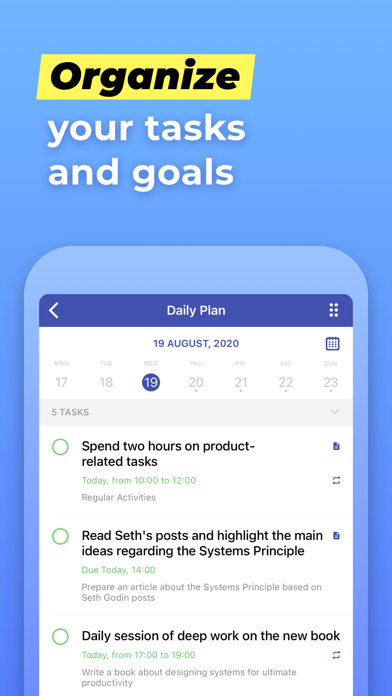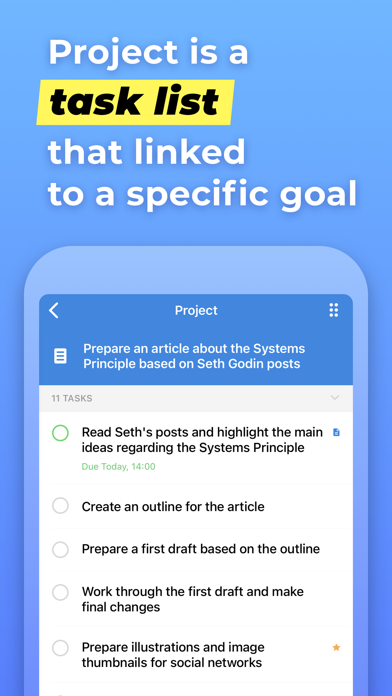Chaos Control™: GTD Task List app for iPhone and iPad
4.2 (
2112 ratings )
Business
Productivity
Developer:
Tarasov Mobile
Free
Current version:
1.43.3, last update: 9 months ago
First release : 21 Jan 2013
App size: 324.06 Mb
Chaos Control is a personal organizer that will help you manage your goals, to-do lists and tasks in both your business and personal life.
People dont usually achieve impressive results simply by being good at task management. Its the ability to set legitimate goals that makes the difference. Just write down your desired outcomes to make them real. This simple technique helps you to prioritize your goals before acting on them.
Chaos Control is a task manager based on the best ideas of GTD (Getting Things Done) methodology created by David Allen. Whether you are running a business, launching an app, working on a project or simply planning your holiday trip, Chaos Control is a perfect tool to manage your goals, juggle your priorities, and organize your tasks to get things done. And the best part is, you can handle both heavyweight project planning and simple daily routine like shopping list management in one flexible app. Also, Chaos Control is available across all major mobile and desktop platforms with seamless sync.
HERE IS HOW IT WORKS:
1) MANAGE YOUR PROJECTS
Project is a goal combined with a set of tasks you need to complete in order to achieve it. Create as many projects as you like to write down all the desired outcomes you have
2) ORGANIZE YOUR GOALS
Create unlimited number of projects and group them by category using Folders
3) USE GTD CONTEXTS
Organize tasks from different projects using flexible context lists. If you are familiar with GTD you would just love this feature
4) PLAN YOUR DAY
Set due dates for tasks and make plans for any particular day
5) USE CHAOS BOX
Put all the incoming tasks, notes and ideas into Chaos Box in order to process them later. It works similar to GTD inbox, but you can use it as a simple to-do list
6) SYNC YOUR DATA
Chaos Control works on both desktop and mobile devices. Setup an account and sync your projects across all of your devices
This app is designed with creative people in mind. Designers, writers, developers, startup founders, entrepreneurs of all kinds and pretty much anyone with ideas and desire to make them happen. We combined the power of GTD with the convenient interface to help you with:
• personal goal setting
• task management
• time management
• planning your business and personal activities
• building your routine
• handling simple to do lists, checklists and shopping lists
• catching your ideas and thoughts to process them later
KEY FEATURES
• Seamless cloud sync across all major mobile and desktop platforms
• GTD-inspired Projects and Contexts supplemented with Folders, sub-folders and sub-contexts
• Recurring tasks (daily, weekly, monthly and chosen days of the week)
• Chaos Box - Inbox for your unstructured tasks, notes, memos, ideas and thoughts. Great tool for staying on track inspired by GTD ideas
• Notes for tasks, projects, folders and contexts
• Fast and smart search
• Recurring tasks for managing activities that happen regularly
• Nested folders and contexts for better projects and tasks structuring
• PIN code protection: secure your data with a secure passcode
• Favorite tasks, projects and contents
Terms Of Use:
http://chaos-control.mobi/toc.pdf
Have a productive day!
Pros and cons of Chaos Control™: GTD Task List app for iPhone and iPad
Chaos Control™: GTD Task List app good for
Very good task management app. Love the fact it is available on many platforms. Stable and intuitive. Seems to be headed in the right direction. Would like to see a gmail integration and a clip from Chrome browser extension. Keep up the great work!
I love it! It has all features I need and great UX - very simple to use. No stupid limits on number of tasks or folders or projects. No monthly payment - pay one time and use it - the only model for me.
I like the user interface of Chaos Control enough to have purchased the Premium version, which provides synchronization between devices, nested folders, a Web interface, and other perks. Ive tried a number of task list apps for iOS. This one is well suited for those of us with poor eyesight, at least on my iPad Pro 12.9-inch. I also appreciate that this app works well both for serious task planning with Projects and due dates and recurrence (Premium) and for simple checklists. I set up synchronization between an iPad Pro, iPad mini, and iPhone, and this has worked as desired. Im still using Chaos Control after a month and half a dozen significant projects.
I like the UI, so I bought the premium version to get synchronization and the other perks. It is well worth the small price. It has helped me plan and execute projects big and small.
I am really impressed with this app so far! I love the daily plan feature and the layout is very intuitive. Only thing missing is the ability to share tasks and projects with friends, if it had that function this app would be a 5 star slam dunk!
Loving the app so far, but I have two improvements needed:
-sorting tasks by start and not due, or having the option. The way I operate I want the task start to determine and not its due time
- automatically attach features of a project to project task. If the project is set to @home all of the tasks I put in there should have that tag automatically
Thanks!
Some bad moments
Rarely write reviews but this app has done wonders for me.. Its so simple to keep up with and so logical to organize stuff..
Great response from dev for suggestions,etc so i expect it to get better and better over time.. But it is my fave task app ive ever used on ios.
This app is easy enough to use and does a good job for most projects and tasks. There are a few functions that could make it even better for a power user: 1) ability to add recurring events (or duplicate existing tasks but can change date), 2) priority flag to help sort daily tasks, and 3) exploding task sets when adding new project.
The app is a great idea but for some reason it wont let me type in daily tasks but it will everything else. However without that feature its pretty much useless...
If you want a to-do list that is easy to use and that actually helps you be productive, then try this app! It helps you organize your tasks into lists that can be organized by projects. In brain-storming mode and dont have time to sort things out? Just jot them down quickly and they can sit in the chaos box until you are ready to deal with them. Want effortless, daily to-do lists? The daily plan view helps you lists your tasks that are due today and updates them daily for you. In the paid version, you can take a sneak peak at next days list view too. Make the most of your time by using the context feature so you can do things that coincide with a resource or location such as car, home office, etc. The interface is simple and very user intuitive.
Would could be better?
The ability to view tasks due by week or month and the ability to import tasks from excel or in another popular format to cut down on data entry.
Looking forward to the next update to see what new features will be added.
Overall a great app that gets you productive quickly.
This is my first review, because I finally found an app that deserves my attention. Im a connoisseur of todo apps, but this one takes the cake! Its a gear way to organize your todos in any way you please and has the best of all worlds: folders, projects/task lists, and a today and tomorrow list. And for you GTDers, contexts. Highly recommend...
I am highly disappointed that the developers have STILL failed to deliver manual sorting in what could otherwise be a promising app. They say they want feedback, and after two separate requests for this basic, simple function--one after the first release & one just recently--they have replied with promise but have not delivered. I dont like to leave negative reviews, but here you are, guys: 2 stars. Id just like to ask everyone: do your lists really work if they cant be rearranged? Do all your thoughts come out naturally in the order that works for you? Does nothing in your life ever upset your plans or change the order in which you do things? If so, then this app might be okay for you. For the rest of us, there are better apps out there. As far as the GTD aspect of this app, David Allen is cringing. Im finished with trying to get these developers to improve their app. Im moving on.
Usually Chaos Control™: GTD Task List iOS app used & searched for
напоминания,
things to do list,
business planner,
calendars & daily planner and task manager,
things to do - list & task manager,
daily to do list,
daily checklist,
life reminders: to do list,
to do list - reminder pro,
and other. So, download free Chaos Control™: GTD Task List .ipa to run this nice iOS application on iPhone and iPad.